 Uploading your Creation via the TennoGen Tool
Uploading your Creation via the TennoGen Tool
We have developed a (Warframe Tennogen) that will allow you to upload your assets to the Steam Workshop.
As of November 10, 2025, we have removed the previewer and exporter from this tool — please use the dedicated Blender Plugin to preview and export your pieces. Once you have your final .zip file ready, head over to the TennoGen tool to submit it to the Steam Workshop!
Download the Tool from Steam by clicking here, or by toggling on “Tools” in your Steam Library and searching for “TennoGen”. Warframe TennoGen falls into the Tools category on Steam, and will not appear with a Store search. For ease of mind while searching, the App ID is 396050.
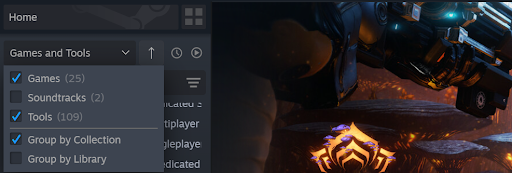
Note: The TennoGen Advertising Tool is not the Warframe TennoGen tool. Make sure you download the correct program!
Once you have downloaded the program, you can enter the relevant details about your submission. Submitting via the tool isn’t the final step, so your description, title, and images do not need to be perfect. Once you’ve uploaded your content, you should receive an email from Steam requiring you to finalize revenue details before your item goes live!